3 UI Design Books for Your College Class
My friend Jake called me a few days ago to tell me he will be teaching a User Interface Design class at Ferris State University in Grand Rapids, MI next Fall. After my congratulations, he asked me to help him pick out a textbook for his students. Here were my suggestions:

Universal Principles of Design
- William Lidwell, Kritina Holden, Jill Butler
I loved this book from the moment I picked it up and learned why the iPod makes us happy - it's the Golden Proportion, or the Golden Rectangle, as some might say. Then, at the bottom of that page, you get "links" to some other design topics you may find helpful when discussing the Golden Proportion, like The Rule of Thirds. Anyone who designs anything, from software to hardware and anything between, needs a copy of this book.
I told Jake to have a copy of this book around for the class to reference, but I wasn't sure if they all needed one.
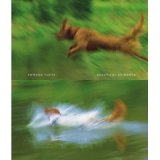
Beautiful Evidence
- Edward R. Tufte
This is the one book out of these three that I don't own... yet. I saw this in the book store while searching for a book about Processing, so you can also find it near the graphics books. Information Design is the name of the game, and Mr. Tufte has some of the most beautiful and useful designs you will ever see. He even goes in to how they displayed and photographed some of his sculpture outdoors. Absolutely breathtaking.
This book would be a great resource for a Level II UI Design class, but I think it is perhaps too detailed for beginners.
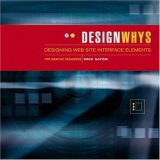
Design Whys: Designing Web Site Interface Elements
- Eric Eaton
I've heard a lot of folks tout Don't Make Me Think as the bible to user-interface design for the web. Honestly, the title and presentation of this book drew me in a little deeper when I was buying it a few years ago.
Since my friend was looking for a book about UI Design, I found this on my shelf and made my final recommendation to use Eric Eaton's book for his class.
Design Whys starts out by telling you what this Interface Design stuff is all about, and walks you through specifying and planning a project. Then you get an introduction to the common UI elements: links, buttons, form elements; what makes a link clickable, colors, designing for different browsers and devices, why use a link vs. a button, basic typography. The section on Advanced Interface Elements breaks us out of what's normally possible on the web to cover things that would now be considered AJAX-y forms, applications, metaphorical interfaces, and custom or experimental UI elements, like those created with DHTML, Flash or 3D.
After the first 200 pages of the book, he launches us into a case study of some useful websites (at least as they were in 2003). The sites in the book are no less useful, beautiful, or innaovative than they were 5 years ago, though. It's interesting to take a look at what folks were doing back then that the world still hasn't caught up with. We seem to be constantly wanting to homogenize the experience (maybe I'm guilty of that as well). There's room to be daring on the web, and I don't mean large fonts, pastels, and rounded corners.
I hope Jake takes my suggestions to heart and picks the best candidate. If you have a UI design book you swear by, or you have a comment or question about one of these books, I'd love to hear it.
Commenting on this Blog post is closed.