In an effort to scratch my own itch, I remembered a time when I wanted to burn some files to data CD or DVD and thinking "there must be an easier way to do this". Enter Automator, basically the most powerful and underused feature on any Mac.
I created a simple workflow I called "Burn to Disc..." that I installed to the right-click menu of my Finder. Now I just select one or more files in the Finder (they need to all be in the same directory in this case) and choose Automator > Burn to Disc... No software needed.
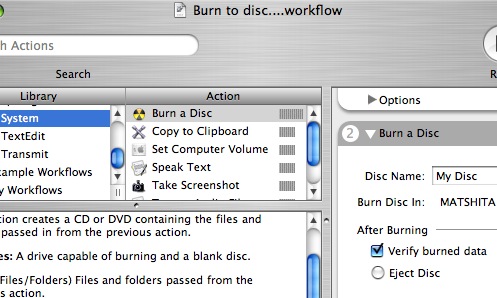
I decided to to use the actions "Get Selected Finder Items" and "Burn a Disc". Then I chose to "Save as Plugin..." to the Finder, which means it shows up in the right-click (ctrl + click) menu.
If you are making workflows that act on files in the Finder, choose File > Save as Plug-in... Then name your plugin and choose Finder. The option will show up when you right-click or ctrl+click on any number of finder items. To select multiple items, use shift+click or cmd+click.
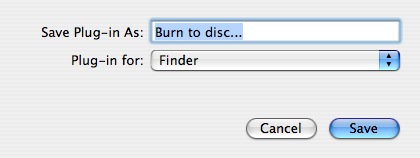
You can also choose to save the plug-ins to Folder Actions, iCal Alarm, Image Capture, Print Workflow or Script Menu. Think: iCal Alarm = CRON Jobs from Unix, or Scheduled Tasks from Windows. Send an email at 3PM, destroy an incriminating file at a future date, send that virus to everyone on the network days after you've left on vacation.
If you are an RSS subscriber, there are also 2 more quick examples there... oooh! RSS only features! How does he do it? Thanks Feedburner!
Commenting on this Blog post is closed.