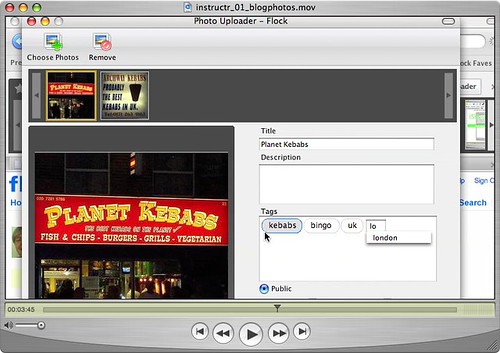
This screencast demonstrates how to use Flickr photosharing and the Flock browser to add photos to a WordPress blog (or any blog or web page, really). Flock makes it dead-simple to upload, tag, and post photos. You can probably download the browser, sign up for Flickr and post photos to you blog faster than you can watch this video (about 6 minutes). Let me know what you think or if there are any tough spots.
Download the Screencast (in stunning 760x440 WIDEscreen!)
I mention in this video that we will be launching an Instructr site soon. That's true, but I don't know when, and we are still trying to figure out what we will be offering. If you want to see anything else demonstrated, like if you want to teach your boss how to subscribe to RSS feeds, I would be happy to oblige. I am just sort of doing these as they come up until we come up with some cirricula.
Commenting on this Blog post is closed.
Comments
Awesome Ryan, thanks! I
Awesome Ryan, thanks! I blogged it so others in the community can check it out too.
[...] [...]
[...] [...]
Silly question, why didn't
Silly question, why didn't you use the Blog editor that is part of Flock to edit the post?
Molly
Why, that would be adding
Why, that would be adding more complexity to the screencast.
But seriously, I was asked by a friend "How can I put some photos in my blog post?" so I started by showing her how she could do just that. Her blog is the one I used for the demo.
http://bingoinsmoking.com
[...] Ryan Price Media has a
[...] Ryan Price Media has a screencast up on Flock’s easy-to-use Flickr integration. It’s not at all technical and serves as a simple introduction to anyone who’s never used Flock’s Flickr tools. It shows how to set up your account and start uploading pictures and using them in your blog right away. [...]